OPPL grammar
EBNF Production Rules for OPPL: http://oppl2.sourceforge.net/grammar.html
How to use OPPL
In order to use the OPPL plug-in, you should download the latest binary release. The copy it in the plugins folder of your Protégé installation.
Then, start Protégé, and select View, Ontology Views and, finally, OPPL. Place the OPPL View wherever it is most convenient for you.
The plug-in main view looks like the picture below:
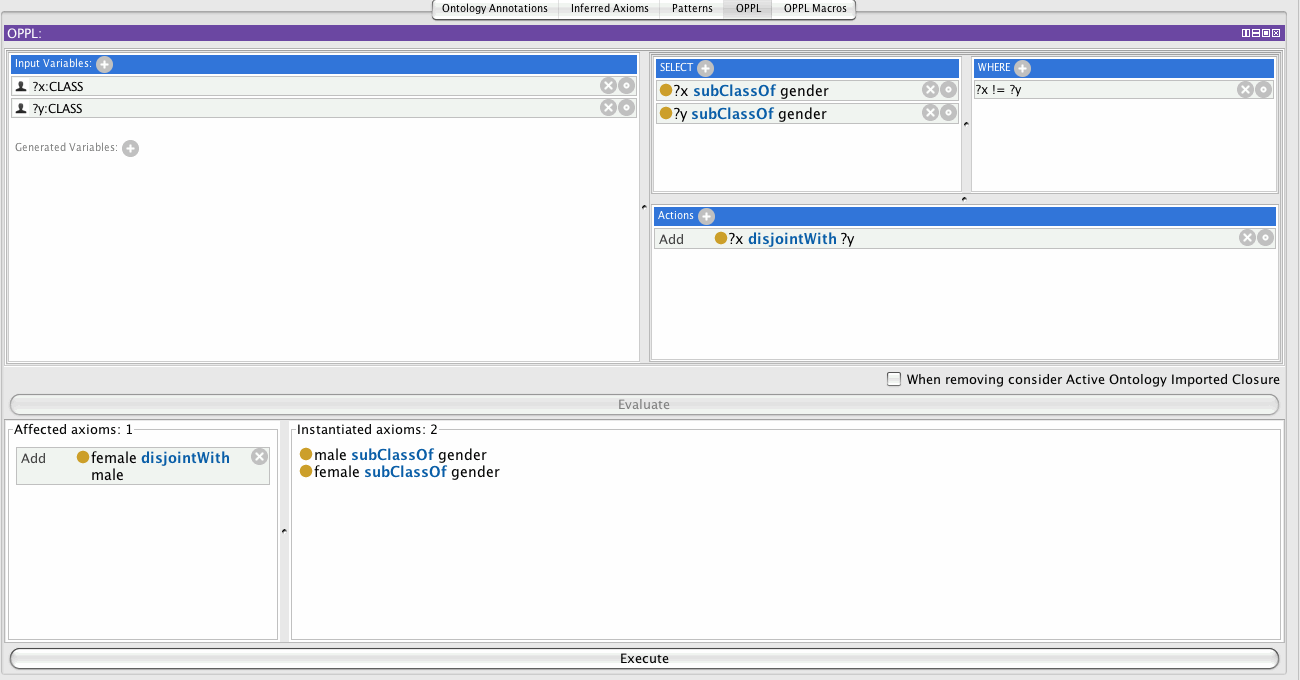
Use the Evaluate button to have a preview of the modifications that will happen if you execute the OPPL statement you input in the text area above it. You can remove statements from the preview and, when happy with it, click the Execute button to carry out the resulting changes.
The examples below show some usage of OPPL for manipulate ontologies.